Automate Text Data Cleaning with Python in 5 Steps
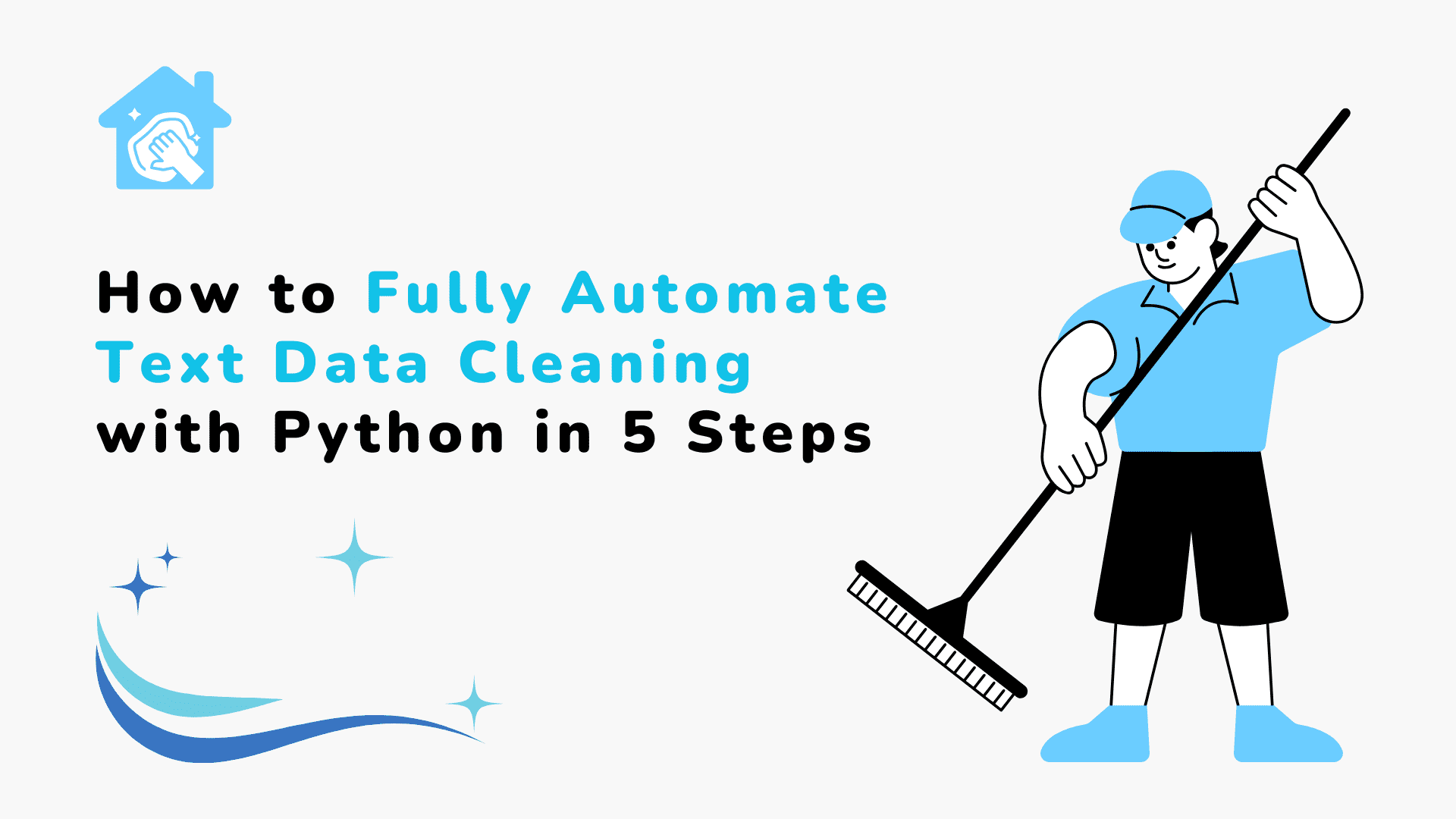
How to Fully Automate Text Data Cleaning with Python in 5 Steps
Automating text data cleaning in Python is a crucial skill for anyone working with text data, especially in fields like Natural Language Processing (NLP) and text analytics. This process involves transforming raw, messy text into a clean, structured format suitable for analysis and machine learning models. This article outlines a five-step approach to achieve this automation using Python, focusing on practical techniques and libraries.
The Importance of Text Data Cleaning
Raw text data is often plagued by inconsistencies, errors, and extraneous information. These issues can significantly impact the accuracy and reliability of any subsequent analysis or model performance. Common problems include:
- Noise: Punctuation, special characters, numbers, HTML tags, emojis.
- Inconsistencies: Variations in casing (e.g., "Apple" vs. "apple"), contractions (e.g., "don't" vs. "do not"), and irregular spacing.
- Irrelevant Content: Boilerplate text, headers, footers, or short, meaningless entries.
- Duplicates: Redundant entries that can skew results.
Manual cleaning is time-consuming and prone to errors, especially with large datasets. Python, with its rich ecosystem of libraries like Pandas, NLTK, spaCy, and regular expressions (re), offers powerful tools to automate these tasks efficiently.
Step 1: Remove Noise and Special Characters
This initial step focuses on eliminating elements that do not contribute to the semantic meaning of the text. This includes punctuation, numbers, HTML tags, emojis, and other special symbols. Regular expressions are highly effective for this purpose.
A Python function using re.sub() can be defined to remove any character that is not an alphabet or whitespace. It also normalizes whitespace by replacing multiple spaces with a single space and stripping leading/trailing spaces.
import re
def clean_text(text):
# Remove special characters, numbers, and extra spaces
text = re.sub(r'[^A-Za-z\s]', '', text)
# Remove extra spaces
text = re.sub(r'\s+', ' ', text).strip()
return text
By removing these noisy elements, the text becomes simpler, reducing the vocabulary size and improving the efficiency of subsequent processing steps.
Step 2: Normalize Text
Normalization aims to standardize the text to ensure that variations of the same word are treated uniformly. Key normalization techniques include:
- Lowercasing: Converting all text to lowercase eliminates case sensitivity issues.
- Lemmatization: Reducing words to their base or dictionary form (lemma). For example, "running," "ran," and "runs" all become "run."
- Stop Word Removal: Eliminating common words (like "the," "a," "is") that often do not carry significant meaning for analysis.
The nltk library provides tools for tokenization, stop word removal, and lemmatization.
import nltk
from nltk.tokenize import word_tokenize
from nltk.stem import WordNetLemmatizer
from nltk.corpus import stopwords
# Ensure necessary NLTK data is downloaded
# nltk.download('punkt')
# nltk.download('wordnet')
# nltk.download('stopwords')
lemmatizer = WordNetLemmatizer()
stop_words = set(stopwords.words('english'))
def normalize_text(text):
words = word_tokenize(text)
# Lemmatize, convert to lower case, remove stop words and non-alphabetic tokens
words = [lemmatizer.lemmatize(word.lower()) for word in words if word.lower() not in stop_words and word.isalpha()]
return ' '.join(words)
This step results in a more consistent and manageable text representation, which is beneficial for tasks like text classification and clustering.
Step 3: Handle Contractions
Contractions are common in informal text (e.g., social media, reviews) and can pose challenges for NLP models. Expanding contractions ensures that words are treated as distinct units.
The contractions library simplifies this process.
import contractions
def expand_contractions(text):
return contractions.fix(text)
For instance, "She's going" becomes "She is going." This improves clarity and the accuracy of token matching during analysis.
Step 4: Remove Duplicate and Irrelevant Data
Duplicate entries and irrelevant content can skew analytical results. It's essential to identify and remove them.
- Duplicate Removal: Using Pandas, duplicate rows based on the cleaned text column can be dropped.
- Missing Value Handling: Rows with missing text data should also be removed.
- Irrelevant Content Filtering: Custom filters can be applied based on keyword patterns or minimum word counts to exclude boilerplate or meaningless text.
# Assuming 'data' is a Pandas DataFrame with a 'cleaned_text' column
# Remove duplicate text entries
data.drop_duplicates(subset=['cleaned_text'], inplace=True)
# Drop rows with missing text values
data.dropna(subset=['cleaned_text'], inplace=True)
# Reset the index after dropping rows
data.reset_index(drop=True, inplace=True)
These steps enhance the quality and focus of the dataset.
Step 5: Remove Excessive Whitespace
Even after initial cleaning, text might contain excessive whitespace (multiple spaces, tabs, newlines). This can interfere with tokenization and analysis.
A simple function can normalize whitespace:
def remove_extra_whitespace(text):
# Normalize whitespace by splitting and joining
return ' '.join(text.split())
This ensures consistent spacing, leading to cleaner visualizations and more accurate model inputs.
Conclusion
Automating text data cleaning with Python is a powerful way to streamline NLP and text analytics workflows. By implementing these five steps—removing noise, normalizing text, handling contractions, managing duplicates and irrelevant data, and cleaning whitespace—you can significantly improve the quality and usability of your text data. This leads to more reliable analyses and better-performing machine learning models.
Key Steps Recap:
- Remove Noise and Special Characters: Eliminate symbols, numbers, and extra spaces.
- Normalize Text: Standardize casing, lemmatize words, and remove stop words.
- Handle Contractions: Expand contractions for clarity.
- Remove Duplicate and Irrelevant Data: Filter out redundant and non-informative content.
- Eliminate Excessive Whitespace: Ensure consistent spacing.
Mastering these techniques is fundamental for success in any data science project involving text.
Original article available at: https://www.kdnuggets.com/how-to-fully-automate-text-data-cleaning-with-python-in-5-steps